티스토리 뷰
1. 라즈베리파이에 넣을 SD카드 세팅하기(Set up SD card for raspberry pi)
1-1. SD 카드 포맷 SD card format
https://www.sdcard.org/downloads/formatter/eula_windows/index.html
먼저 이 포맷하는 파일을 sd 카드에 넣고 실행시켜서 sd 카드를 포맷시켜줍니다.
Put the format file into the SD card and run it to format the SD card
1-2. IMG 파일 다운로드 Download IMG file
https://www.raspberrypi.org/downloads/raspbian/
SD카드가 아닌 다른 저장소에 다운로드 해줍니다.
Download to a different store than ur SD card.
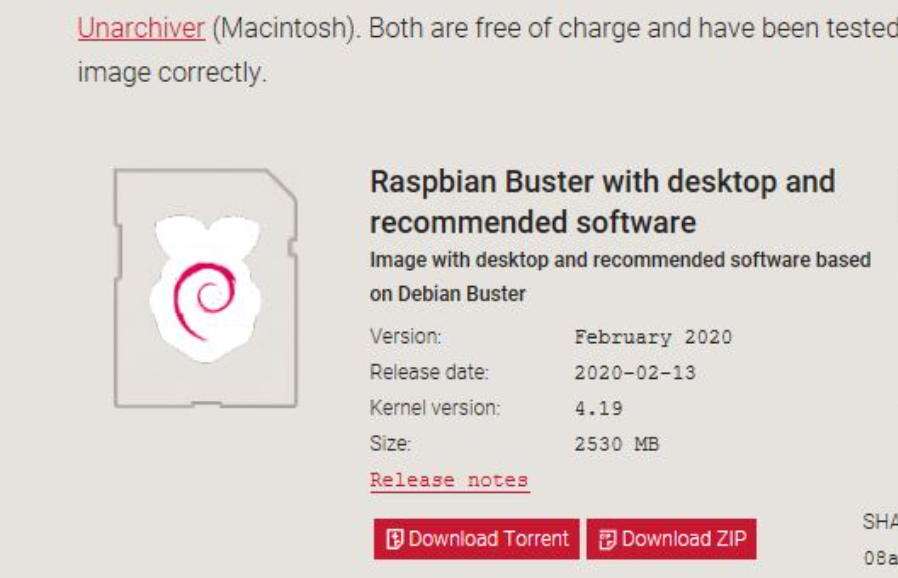
설치하는데 시간 좀 걸립니다. 설치 후 압축도 풀어주세요.
It takes some time to set up. Unzip it after installation.
1-3. Win 32 Disk Imager툴을 설치한다. Download Win 32 Disk Imager
https://softfamous.com/win32-disk-imager/
이거도 sd가 아닌 다른 저장소에 저장해줍니다.
Download to a different store than ur SD card too.
1-4. 위의 세 가지를 다 설치 했다면, 마지막으로 설치했던 Win 32 disk imager 실행해줍니다.
If you've installed all, Run Win 32 disk imager.

Image File에 아까 다운했던 raspbian 이미지 파일을 넣고, Device는 sd 카드 선택해준 후 Write.
Put the raspbian file in the image file, Write after select Device as SD card.
2. SD 카드를 라즈베리파이에 넣어주면 설치 완료 !
Place SD card in raspberry pi and complete installation !
'Capstone Eng_2020' 카테고리의 다른 글
| 가정 내 영유아 사고 방지 시스템 - 아가 뭐해 ? (0) | 2020.06.23 |
|---|---|
| 라즈베리파이4에 YOLOv3 설치하기. (1) | 2020.06.05 |
| SSD 포맷하기 (0) | 2020.06.05 |
| 라즈베리파이에 OPENCV - 4.1.2 설치하기 How to install opencv-4.1.2 on the raspberry pi 4 (3) | 2020.05.22 |
| 라즈베리파이와 노트북 연결하기(Connecting Raspberry Pi to a laptop) (0) | 2020.05.22 |
- Total
- Today
- Yesterday
- 백준
- 프로그래머스 자바
- 백준 dp 문제
- SSAFY
- 1240 자바
- 파이썬
- swea 4070 타일링
- 타일링 자바
- 백준 풀이
- 프로그래머스
- swea 1240 자바
- union-find
- 프로그래머스 파이썬
- 1699 자바
- swea 타일링 자바
- ubuntu
- SWEA
- poker swea
- yoloV3
- swea 타일링
- 메뉴리뉴얼 풀이
- 백준 17144
- 백준파이썬
- 파이썬 풀이
- 프로그래머스 더 맵게
- 삼성청년SW아카데미
- swea 1240
- 우분투
- 3996 자바
- 더 맵게
| 일 | 월 | 화 | 수 | 목 | 금 | 토 |
|---|---|---|---|---|---|---|
| 1 | ||||||
| 2 | 3 | 4 | 5 | 6 | 7 | 8 |
| 9 | 10 | 11 | 12 | 13 | 14 | 15 |
| 16 | 17 | 18 | 19 | 20 | 21 | 22 |
| 23 | 24 | 25 | 26 | 27 | 28 | 29 |
| 30 |
